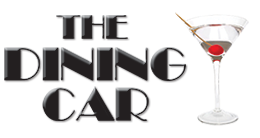——
Welcome to The Dining Car!
Discover a piece of Northeast Philadelphia’s rich culinary tradition at The Dining Car, where comfort food and community come together. Our diner is the perfect spot for a delicious breakfast, a hearty lunch, or a cozy dinner.
At The Dining Car, we celebrate classic American fare with a modern twist. Our menu is filled with favorites like famous French toast, juicy burgers, and homemade pies, all crafted from the freshest ingredients. Each dish is a tribute to the flavors you love and the quality you deserve.
Whether you’re a local or just passing through, you’ll feel right at home in our warm, inviting atmosphere. Our friendly staff is dedicated to making every visit a memorable one, ensuring you leave with a smile and a satisfied appetite.
Join us at The Dining Car—Northeast Philadelphia’s home for great food and great times!
.


We are located in northeast Philadelphia and easy to get to. Just 2 block south of the Academy Road exit of I-95 or by Route 66 bus from the Frankford Transportation Center at Bridge St. & Frankford Ave.
Dear Dining Car Guests,
Our NEW Operating Hours are;

8826 Frankford Ave.Philadelphia, PA 19136



8826 Frankford Avenue | Philadelphia, PA 19136 | 215-338-5113